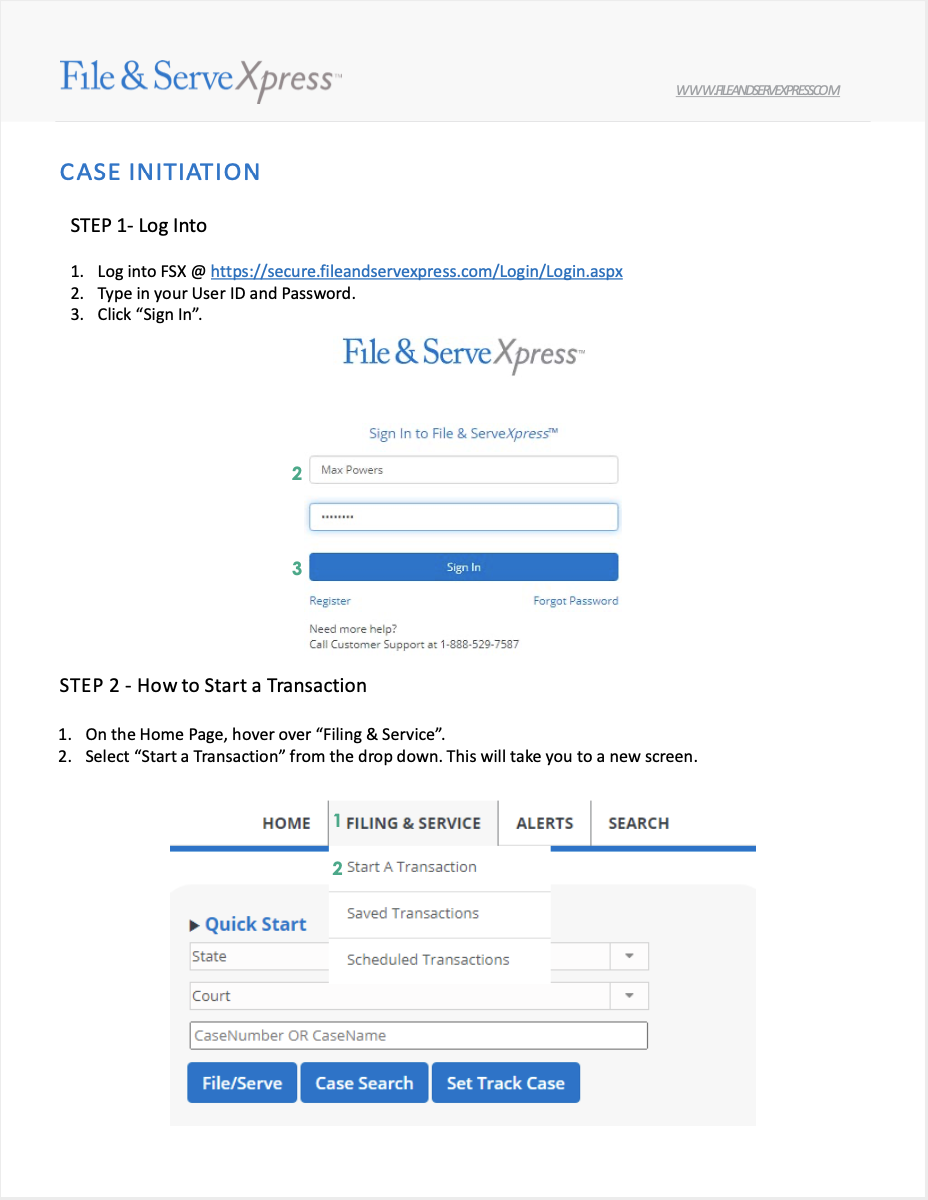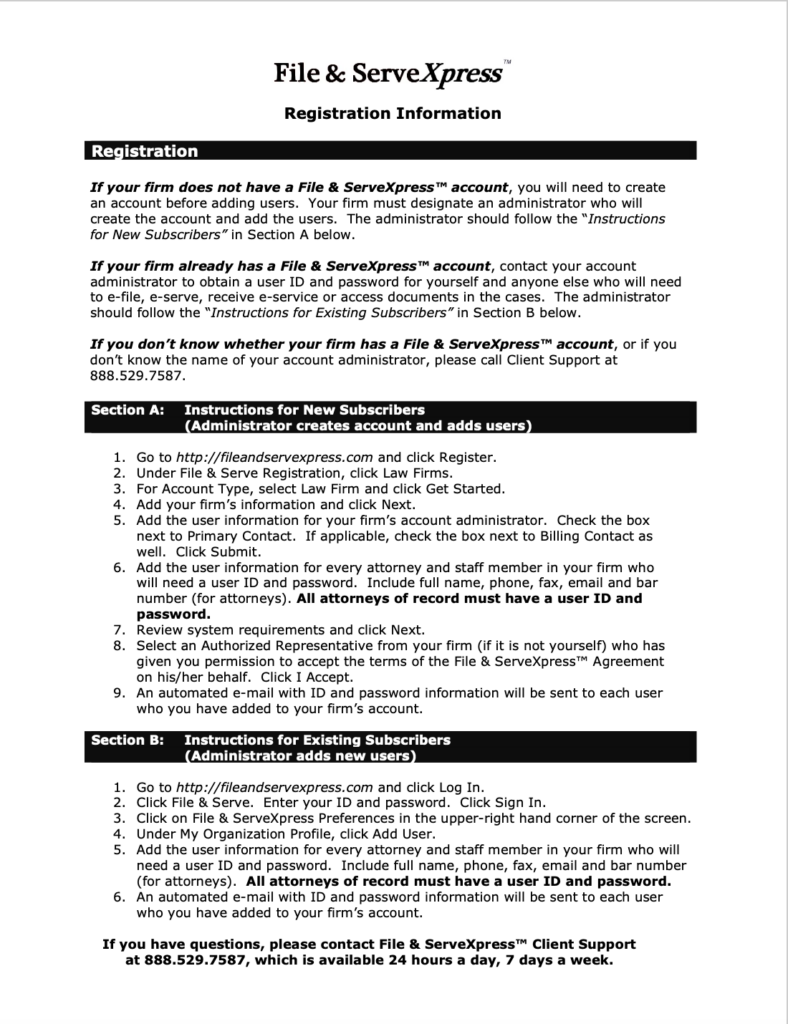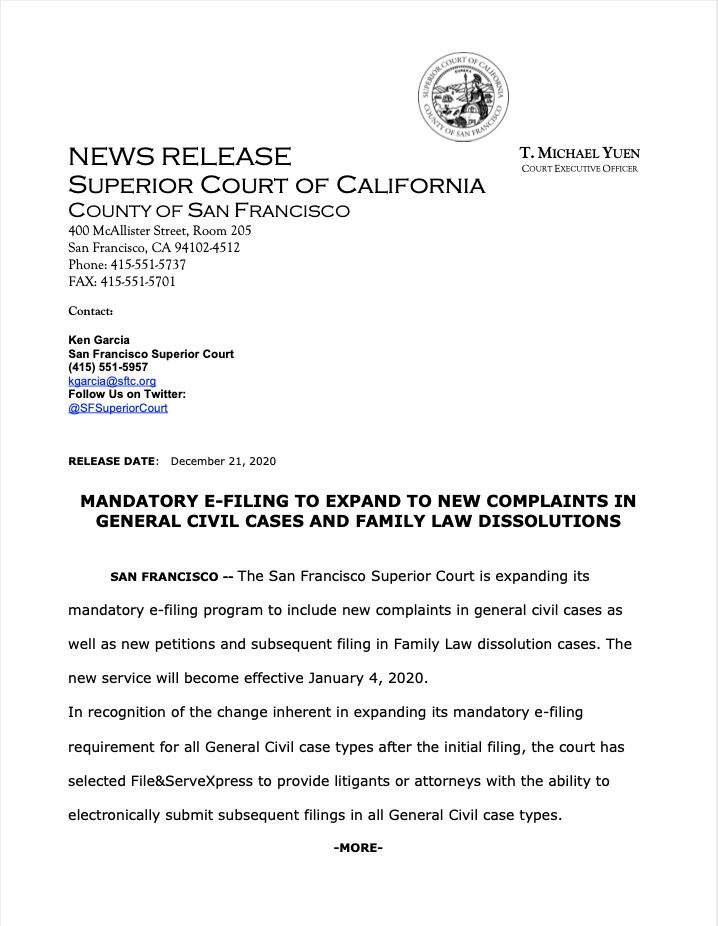California CARE Act Court
File & ServeXpress is now offering eFiling in the new California CARE Act Court. The Community Assistance, Recovery, and Empowerment (CARE) Act authorizes specified adult persons to petition a civil court to create a voluntary CARE agreement or a court-ordered CARE plan that may include treatment, housing resources, and other services for persons with untreated schizophrenia and other psychotic disorders.
The CARE Court helps Californians who are suffering from untreated mental health and substance use disorders leading to homelessness, incarceration, and more. This new civil court offers multiple pathways for eligible adults, promoting access to community-based behavioral health services and supports.
See resources below for creating a File & ServeXpress account and eFiling into the San Francisco Superior Court.
For more information, visit the Court’s Information page.
Documents & Guides
frequently asked questions
As of October 2, 2023, The CARE Act Court is available in select courts within the state of California, including San Francisco Superior Court.
File & ServeXpress offers free training resources to all users. Please contact fileandservetraining@fileandservexpress.com to schedule a free online training specific to the CARE Act Court.
Visit our Resource Center for User Guides and On-Demand videos. Be sure to select California and San Francisco Superior Court from the respective drop-down menus.
An organization administrator on your firm’s account can add users by clicking “Preferences” in the top right corner of their File & Serve dashboard, then “Add User.”
If the organization administrator on your firm’s account no longer works for your firm or is otherwise unavailable, another registered user can be set as the organization administrator instead. A user in your organization can request this change by emailing support@fileandserve.com.
Yes. Your organization administrator can opt for electronic invoices by clicking “Preferences” on their File & Serve dashboard. Under “My Organization”, select “Invoice Options.” Choose Electronic Invoices Only and enter the preferred email address to receive electronic invoices.
Organization administrators can add or remove attorneys from their firm’s File & Serve account using the “Preferences” menu on their dashboard. Select “Manage Users” from the list on the left. From there, the administrator can Remove or Transfer the user. If the user is moving to a different organization, select Transfer and search for the organization the user is moving to.
Please note that cases in File & ServeXpress are monitored by the attorney’s bar number. Please be sure that all of your firm’s cases have the appropriate attorney on the service list prior to removing an attorney from your firm. If the attorney leaving your firm is not removed from your firm’s cases prior to the organization administrator removing them from your firm’s account, the removed attorney will continue to have access to your firm’s cases.
Typically, Clerks will include comments when they reject a filing. To see a Clerk’s comments on your rejected filing, search for the transaction by Transaction ID. Click the Document History link for the individual documents to see the Clerk’s comments.
No. Paper filings are accepted in the CARE Court.
File & ServeXpress does not charge any eFiling fees for filing in CARE Act cases.
Upcoming Training sessions
Request a training session by contacting support@fileandserve.com.